On some transitions you can adjust where the transition is zooming into.
Here is a short video tutorial:
Here are the basic steps you need to do:
- Change anchor point on clips which names start with "Anchor"

- On these clips you need to look for effect called "Change Anchor Point" in the Effect Controls panel (press: Shift + 5)
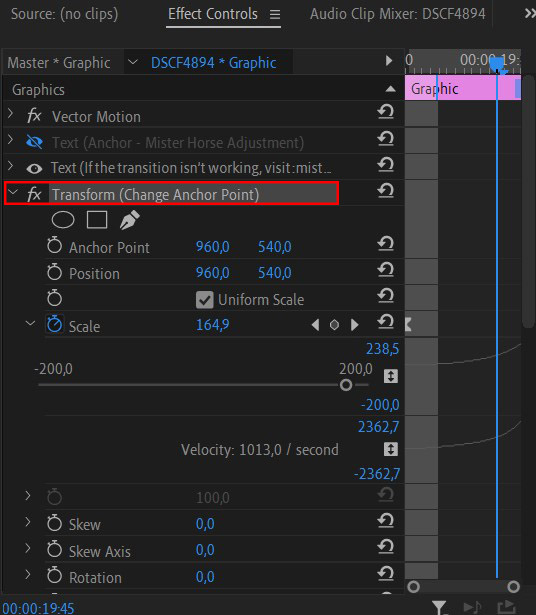
- You have to set both Anchor Point and Position to be the same values (set one and then copy the other one)