You should be able to find the Animation Composer in the After Effect's menu under "Window" -> "Animation Composer."
If you have installed Animation Composer and it is missing in the Window menu, try the following solutions.
Possible solution 1
Open Mister Horse Product Manager (downloaded from Animation Composer website) application and verify the plugin is really installed. Checkout the video tutorial on how to install Animation Composer to learn more. 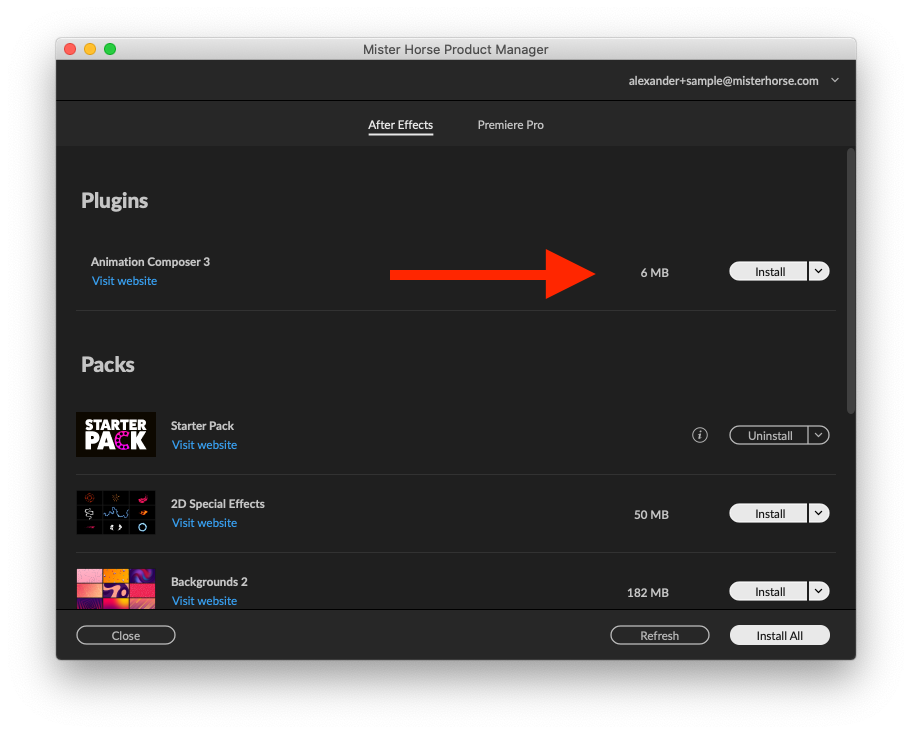
Possible solution 2
What is the exact version of After Effects you're working with?
Animation Composer 3 requires at least After Effects CC 2019 (16.1) and newer. The patch version is important, you may need to run a quick update through Creative Cloud because older patch had bug preventing Animation Composer from working.