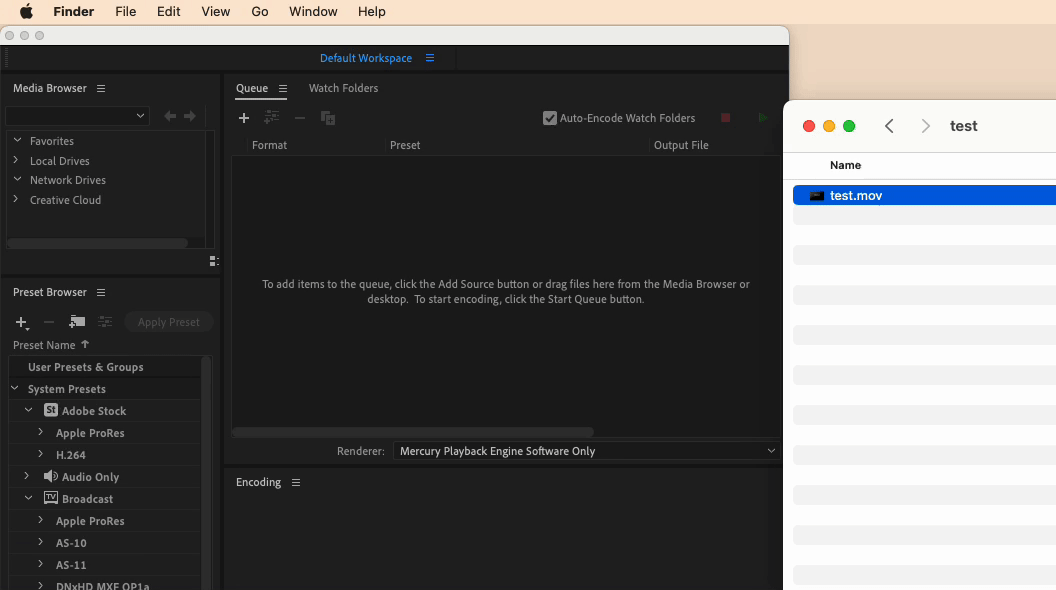Sometimes, when rendering with Media Encoder, the rendering fails on a memory intensive frame.
This is a guide for Adobe After Effects -> Media Encoder. If you're coming from Premiere Pro, please checkout this guide instead.
Possible solution 1
- Switch your After Effects project's render engine to "Mercury Software Only."
- Save the project and then add it to render queue.
Here is how to do this:
It seems that Media Encoder is trying to render your video with the graphic card, which does not have enough memory for a particular frame to render. Media Encoder uses your project's render engine setting, not the one displayed below the queue. Yes, not very intuitive.
Possible solution 2
Change renderer in Media Encoder to "Mercury Playback Engine Software Only". Like so:
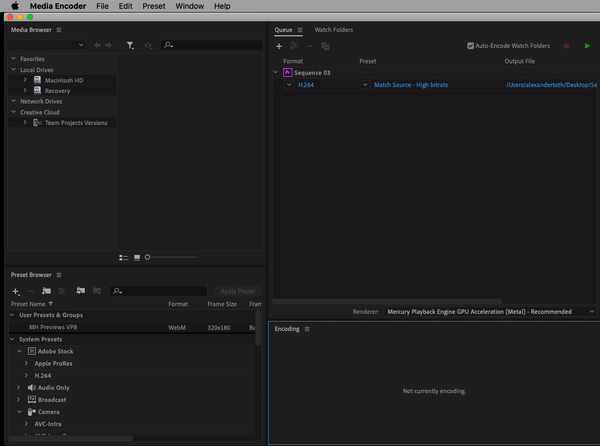
Possible solution 3
Change the export encoding "Performance" setting to "Software Encoding" if you're using h264 or h265 codec. Here is how:
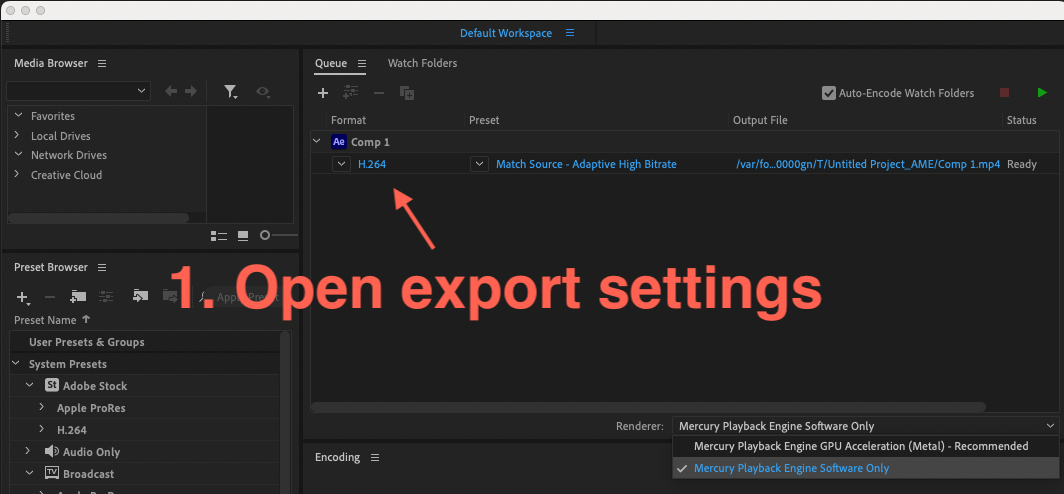
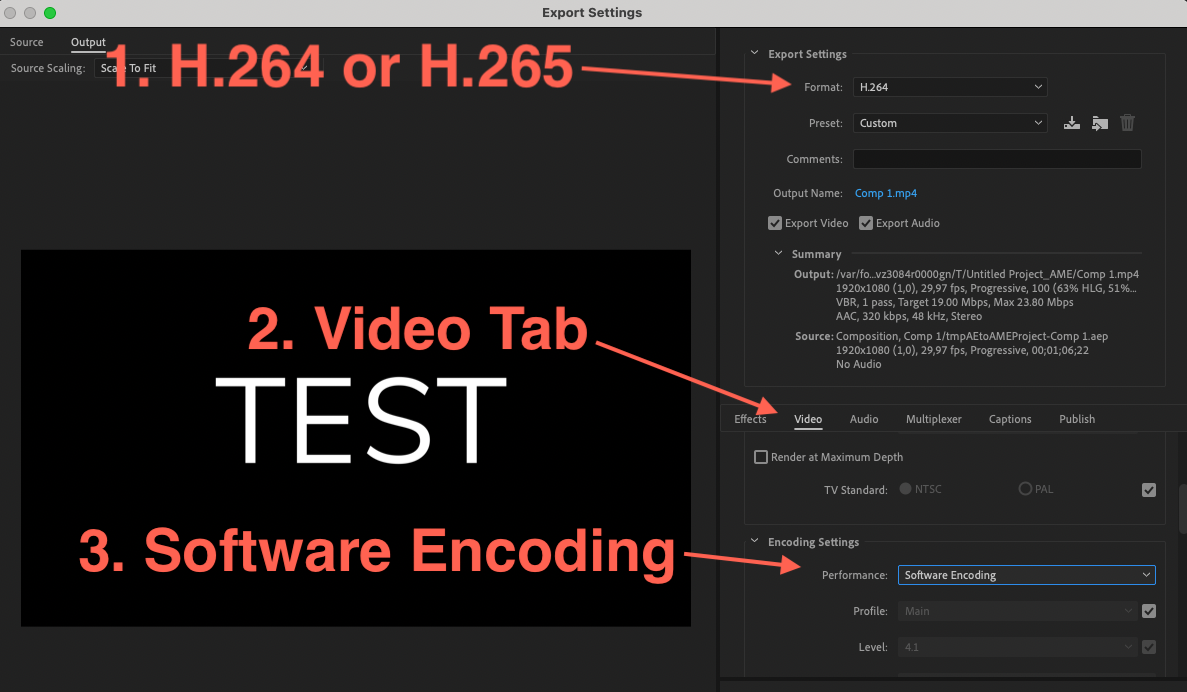
Possible solution 4
Render your video to a different lossless codec first and then re-encode it back to the desired codec. Here is how:
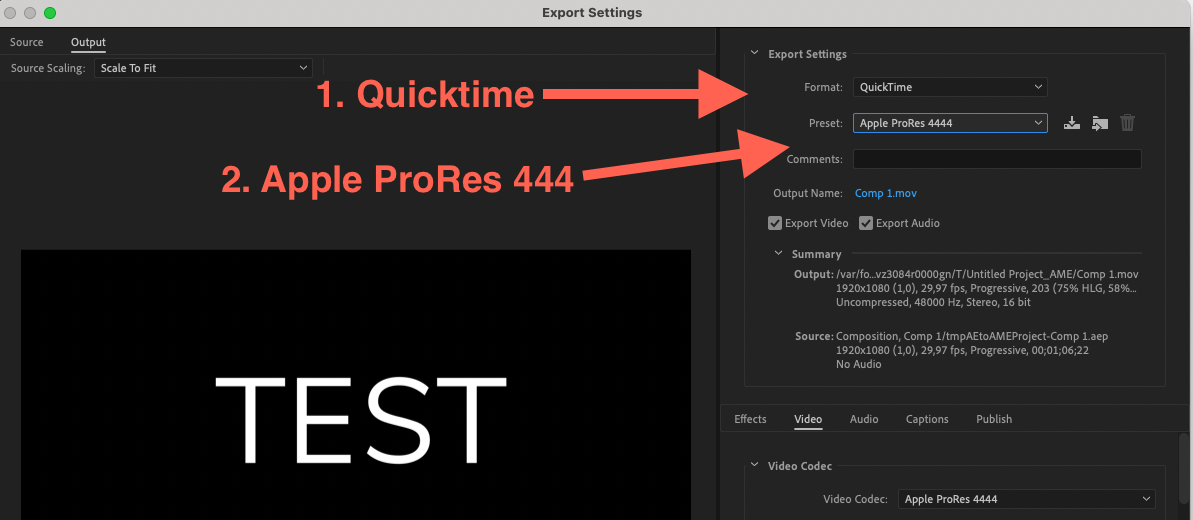
After succesfull export, drag the resulting file back to Media Encoder and change the codec to the desired one like so: