You can uninstall Animation Composer 3 in Mister Horse Product Manager application you used to install it.
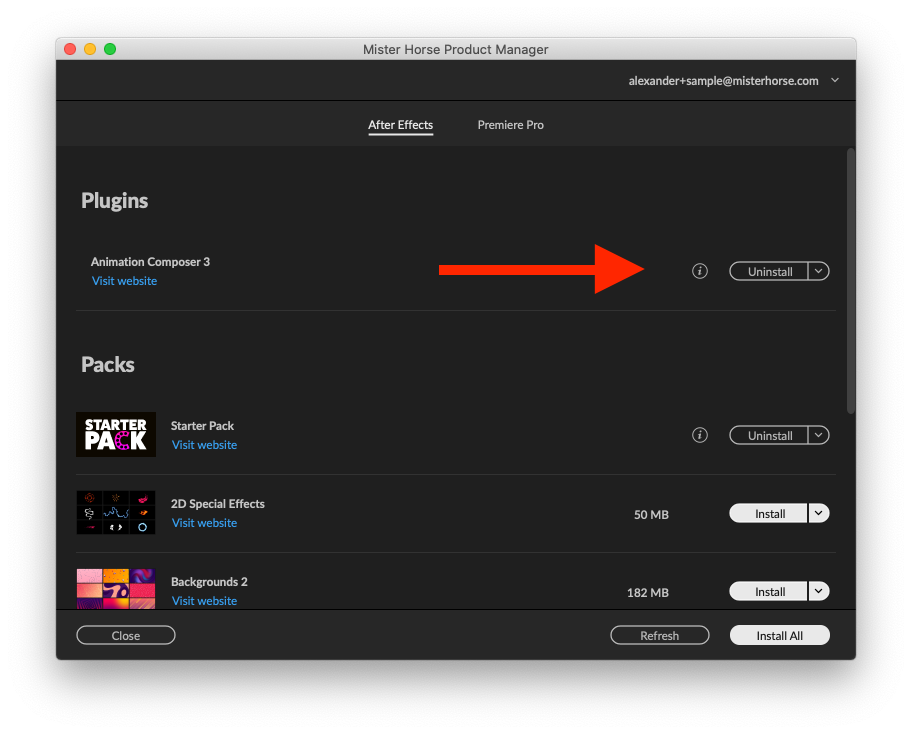
Uninstalling Animation Composer 2
If you have purchased any of our products, remove these before proceeding. You can do this by opening the "Manage Products" window and removing all products from there.
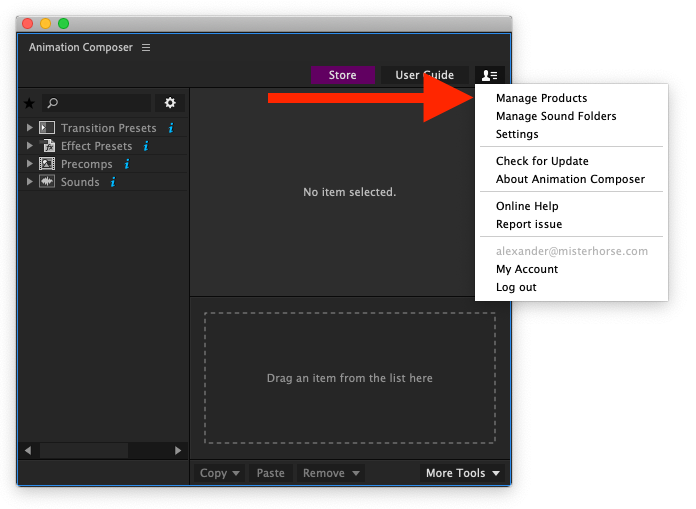
How to uninstall Animation Composer 2 on Windows
Delete the following folder according to your After Effects version.
After Effects CC versions
C:\Program Files\Adobe\Common\Plug-ins\7.0\MediaCore\MisterHorse\AnimationComposer
After Effects CS6
C:\Program Files\Adobe\Common\Plug-ins\CS6\MediaCore\MisterHorse\AnimationComposer
After Effects CS5
C:\Program Files\Adobe\Common\Plug-ins\CS5\MediaCore\MisterHorse\AnimationComposer
How to uninstall Animation Composer 2 on Mac OS
Delete the following folder according to your After Effects version.
After Effects CC versions
/Library/Application Support/Adobe/Common/Plug-ins/7.0/MediaCore/MisterHorse/AnimationComposer
After Effects CS6
/Library/Application Support/Adobe/Common/Plug-ins/CS6/MediaCore/MisterHorse/AnimationComposer
After Effects CS5
/Library/Application Support/Adobe/Common/Plug-ins/CS5/MediaCore/MisterHorse/AnimationComposer
Animation Composer is still not removed?
You may have even older version of Animation Composer, then you may have to delete the following folder:
(Path to your After Effects version*)\Support Files\Plug-ins\MisterHorse\AnimationComposer